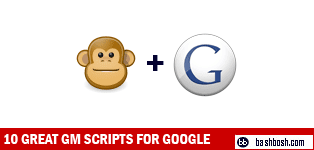Google is the most popular search engine on the internet. Allowing you to easily find whatever you want in the nice and simple way. Google is also translated into many other languages, making it the default search engine worldwide. People likes it because it’s simple, functional and easy to use.
But, fortunately you can improve Google search engine even more with these below scripts. To use these scripts, you’ll need to install this extension to your web browser.
Top 10 Greasemonkey Scripts for Google:
This Google Black script enhances all Google service pages with an inverted color-scheme for reduced eye fatigue; it also removes ads & clutter and improves page layout and readability by widening search results.
This script allows you to go directly to the image files from the Google Image Search. Can be very useful script for those who hate to link 2 or more times just to see the specific image.
Replaces “Sign Out” link on Google pages with a select box of accounts. Quite useful script if you use more than one Google Account on your computer.
4. Google Fix
Very useful script which fix the Google search page. Allows you to easily browse through other Google services using a few clicks. Also, fixes some Google functions and options that may bother you.
5. Google Extra
Displays results for Google image search, video search, Wikipedia search, dictionary.com search and other language versions of Wikipedia search alongside normal Google searches.
Shows real-time search results from Twitter on Google search pages. Very useful script, specially if you use and like a Twitter. Uses very nice design too which fits nicely on the result pages.
This simple and cool script allows you to download any book from the official Google Books search engine. This may be very useful script for most users. Specially to those which likes to read something on the computer.
Forces Google products to use (https) secure connection . Also compatible with Opera 9+. Supported: Gmail, Calendar, Docs, Reader, History, Bookmarks, Groups, Knol, Notebook, Webmasters, Voice, Contacts.
Removes ads from Google search result pages. Nothing less, nothing more.
Use keys to browse Search results and VIM like search field editing. Very functional script that can easily improve and even speed up your Google experience.